As a portrait photographer I hear one thing over and over, “Do you sell digital files?” Yes, I do. This is what almost everyone wants today. There are some issues with this, however. You know what I am talking about. Do you ever print any of your digital images? Whether it is snaps from your phone or digital images from a professional portrait session, the only space they end up taking up, is hard drive space.
Years ago I began scrapbooking. After building quite the impressive display of scrapbooking supplies, time and life got so busy, my scrap time dwindled. In an effort to keep it moving, friends and I organized scrap weekends at someone’s house, or went on retreats. This caused me to print my pictures at least once a year. But life got too busy for even a yearly retreat, so my supplies gather dust. The main problem with this is I also stopped printing my pictures.
Now as a photographer, I do back them up (you should be, too!!!). But I hear so often “OH NO!!! My hard drive won’t turn on.” or “My computer just died, hard drive issues. I am so heartbroken, I had all my kids pictures on there!”
I won’t preach about the need to back up. It is easy to either upload to some cloud service (Amazon Prime even offers storage along with it’s membership, check it out!) or purchase an external hard drive. I suggest at least two backs, and printing prints.
But getting back to my original love of scrapbooking, I have struggled with how to document our life and save those memories. Enter the photo book. Today there are many places that print photo books. I even offer higher end options of this. Some companies have their own software, others offer the option as a full page layout that you have to design in another program. Regardless of the method, it is a very popular way to display photos today. I have used a couple of places and a few methods and types of software.
Sometimes I miss actually touching the paper, cutting and stamping. But in reality, I do not miss the guilt that went with not finishing a layout or getting the pages into an album. It became a burden. Digital scrapbooking is very freeing as you can work with no paper scraps or tools around. It is all on your computer. But even that because too time consuming for me, personally. Finding digital kids online, spending hours cutting and cropping in Photoshop even became to much.
Earlier this week I was browsing through Pintrest (I love it almost as much as Diet Coke) and saw a pin by a friend. I am not sure why I clicked on it, but I did. I was brought to her pin for the Project Life App. It was a scrapbooking app. I have been out of the scrapbooking loop for so long I had NO idea what Project Life even was. It started as a physical scrapbooking system, meant to record a year of your life in one album. It looks like a beautiful system and sounds like over the years it morphed into an actual scrapbooking system with pocketed pages, precut design and journalism cards. I started feeling that twinge of wanting to buy the whole system when I realized, wait, I won’t likely take time to sit at my desk and even do this. Then I remembered the app…
The angels started singing, I kid you not. I downloaded the app (it was .99 for me). All the kits they sell in physical form are also in digital form. Some are included and others are offered for sale through the app at a very reasonable cost. It is used on your iPhone or iPad. You can drag in images from your dropbox if they are not already on your phone or tablet. It is scrapbooking on your phone! I also downloaded it on my iPad. I love the mosaic way that the pages are laid out. I love how you can just tap and drop. SO easy. I also love (this is THE Best) that you can use the microphone feature on your iPhone or iPad to speak the text you want to journal!! Once you finish a page you can either upload to have it printed through the app, or you can export it in 12×12 or 8×8 size. Once you do this you can do anything you want with it such as print the pages and slip into a real scrapbook album. Or, my favorite, you can use the layouts as pages with almost any bounded book style album company that you desire on the planet. It is saved as a .jpg and can be dropped right into any album designing software, online or on your own computer.
The point of all of this is what a great and easy way this is to document and print your images. Fun, inexpensive, and you can now do it anywhere. In the pick up line at school, in the waiting room, at lunch. I am so happy to have another use for my iPad too, instead of just using it to pin recipes that I will never make and organizational tips I will never use. The app is easy to use, intuitive and beautiful in it’s simplicity. I have not designed or printed anything beyond a couple of pages yet. But I was just so excited about this product I had to blog about it. Once I have printed a book, I will update with another post. If you use your phone as your main camera and your life memories live on there, check out this app. With a bit more effort you can even take the images from your hard drive and dropbox them to your phone or tablet, and use them that way. Then export once you are done, via email, dropbox or various ways.
I still miss the physical aspect of scrapbooking. I may end up buying a kit at some point and trying it out. Check it out if you love to sit and scrap while watching tv or hanging with the kiddos. The products are simply gorgeous.